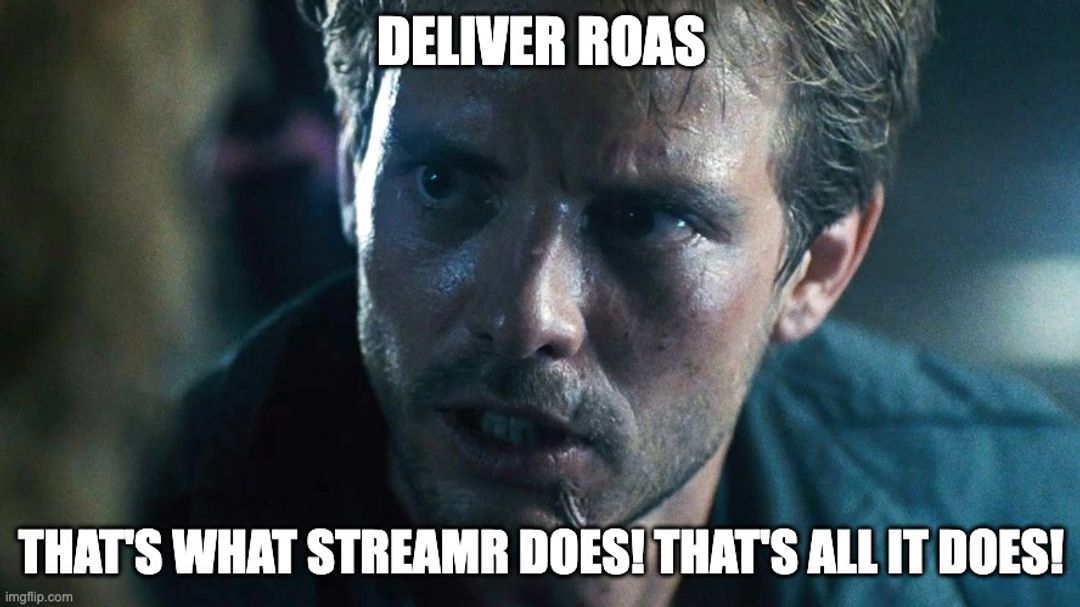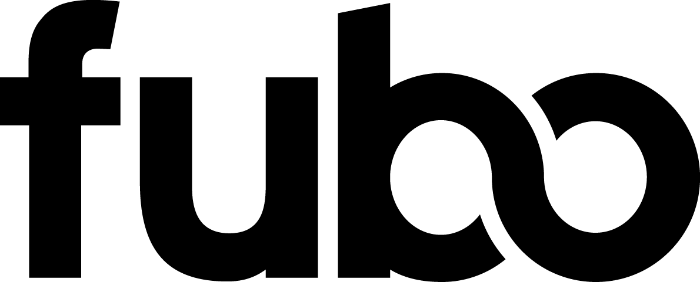streamr pixel: "Place it on your site, if you want attribution" 🦾

Jun 9, 2024
Introducing the latest tool we are adding to the streamr ROAS (return on ad spend) toolbox: The streamr pixel.
Let’s dive into how adding a pixel to your Streaming TV campaign ensures you can measure success.
What is the streamr Pixel? It is used to track a user who sees your commercial on TV, visits your website, and makes a purchase.
What can you track? You can add the pixel on your website to track:
- Site Visits
- Registrations
- Purchases
How to implement the Pixel on your site? Add the pixel to the header of the web page you want to track. Here are some examples of how to implement it on popular web-hosting sites. The Facebook pixel is a good example and would be added the same way:
How does the streamr pixel work? The streamr pixel is a standard IP Address tracking pixel. Here’s how it works:
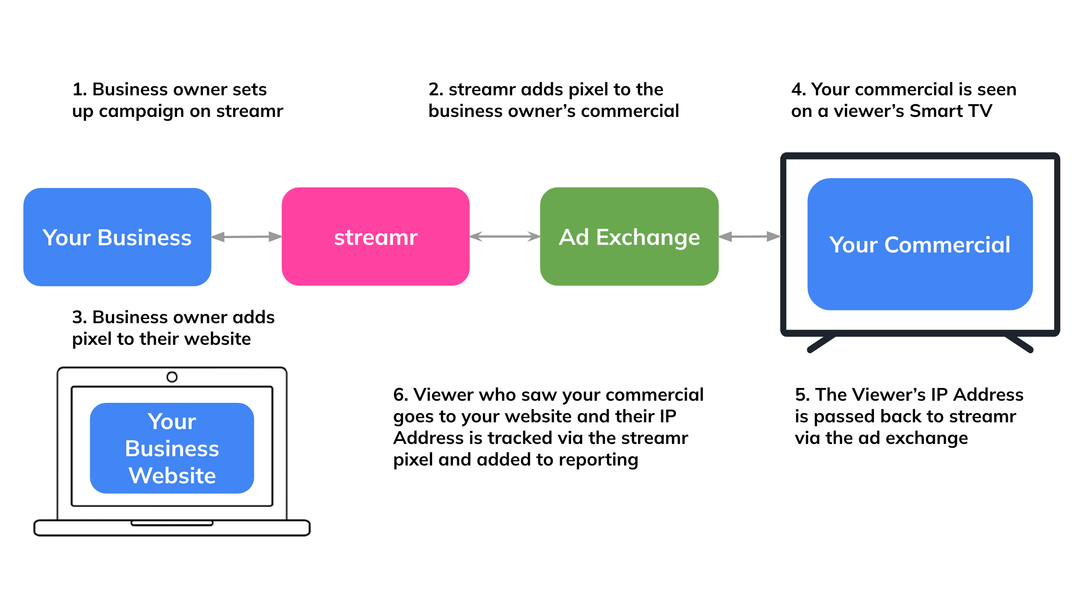
Our mission at streamr is to deliver more revenue for small business owners than your campaign spend amount. To achieve that goal, we are constantly tinkering with ways to get a viewer of your commercial to buy your product or service.
streamr Pixel ROAS Reporting
We will provide "ROAS" reporting on how many people:
- visited your site
- signed up
- purchased a product
- where they are located
- what device type they were using
Kyle Reese famously said in The Terminator, “You still don't get it, do you? streamr will find your customers! That's what it does! That's ALL it does! You can't stop it! It’ll attribute them, and measure your f’n ROAS!”
Or something like that. The point is that we will never stop adding tools to the streamr ROAS (return on ad spend) toolbox until every business makes more money than it spends running a campaign.
Launch your campaign today and leverage the streamr pixel to measure ROI: https://streamr.ai/pixel